Dark Mode Done Right: Usability, Accessibility & Aesthetic Trends
- Kumar Gourav
- Jul 4, 2025
- 2 min read
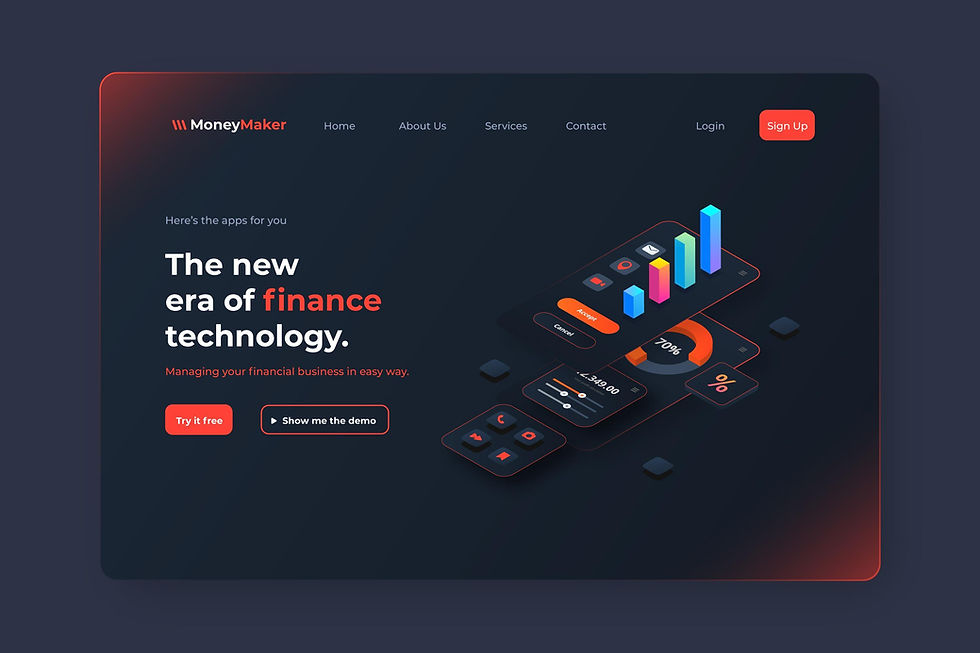
Introduction
Dark mode isn’t just a trend anymore — it’s a design necessity. From mobile apps to desktop software and websites, dark mode has gone mainstream. But designing it correctly requires more than just inverting colors. When implemented with care, dark mode can significantly improve usability, reduce eye strain, and add a modern aesthetic to your UI.
Why Dark Mode Matters
🔲 User Preference: Many users now expect apps to offer both light and dark themes.
🌙 Eye Comfort: Especially in low-light conditions, dark mode reduces glare and eye fatigue.
🔋 Battery Saver: On OLED and AMOLED screens, dark pixels consume less power, extending battery life.
🎨 Modern Appeal: Dark UIs often feel sleek, elegant, and immersive — perfect for media, entertainment, and tech platforms.
Key Usability Principles for Dark Mode
✅ Use True ContrastDon’t just swap white for black. Instead, use dark greys (#121212, #1E1E1E) for the background and soft off-whites (#E0E0E0) for text to reduce eye strain.
✅ Accessible TypographyEnsure text maintains a contrast ratio of at least 4.5:1 for body content. Use bold fonts sparingly and increase line height for readability.
✅ Avoid Pure White on BlackHigh contrast might seem ideal, but it’s often harsh on the eyes. Use softer colors to improve legibility and comfort.
✅ Maintain Brand IdentityYour brand colors may need adjustment in dark mode. Use tools like Contrast Grid or Figma plugins to maintain consistency and clarity.
✅ Consistent IconographyEnsure icons are filled or outlined clearly to avoid disappearing into dark backgrounds.
Common Mistakes to Avoid
🚫 Using pure black (#000000) – it creates unnecessary eye strain.🚫 Forgetting to test every component – modals, tooltips, and alerts need specific attention.🚫 Failing to adapt illustrations or images – overly bright visuals clash with dark themes.🚫 Only inverting the color palette – good dark mode requires rethinking the whole visual hierarchy.
Dark Mode Trends in 2025
System Adaptive Themes – Apps follow OS preferences automatically.
Glassmorphism in Dark UI – Frosted glass textures enhance layering.
Soft Neumorphism – Subtle shadows and highlights for depth.
High-contrast toggles – Accessibility-first toggle designs are becoming standard.
AI-based theme switching – Apps adapt theme based on time of day.
Tools to Design Dark Mode
Figma & Sketch – Component-based theming for light/dark variants
Material Design Guidelines – Predefined dark themes and contrast rules
CSS Custom Properties – Efficient way to manage themes in web projects
Tailwind CSS Dark Mode – Utility-first framework support for themes
Final Thought
Dark mode is more than a visual trend — it's about giving users control, improving comfort, and building inclusive digital experiences. Done right, it enhances aesthetics without compromising functionality or accessibility.
Whether you’re revamping a UI or launching a new app, designing with both light and dark in mind is the new standard.



Comments